Hey there! If you’re anything like me, juggling multiple PDF files can be a real hassle. Especially as a marketer, sending polished and professional reports to clients is crucial, and managing dozens of PDFs can be a time-consuming nightmare. That’s why I built a tool to make your PDF management fast and effortless.
I’m excited to share with you the MarketerHelp PDF Combiner. As an indie developer passionate about creating simple, effective solutions, I made this tool to help you manage your PDFs quickly whether it’s merging, reordering, removing, or downloading individual pages, all for free! Whether you’re organizing a report for a client or need to tweak a presentation PDF before sharing, this tool can do it all. Let’s dive into how it works!
Managing PDF files isn’t just for students or office workers, as online marketers, we often deal with generating and distributing client reports. Here are some real-world use cases:
I created the PDF Combiner with simplicity and user-friendliness in mind. No downloads, no installations-just a straightforward online tool to help you manage your PDFs. Plus, it’s completely free!
Features at a Glance:
Head over to the MarketerHelp PDF Combiner. You’ll see a clean, simple interface that’s easy to navigate.
(Screenshot Suggestion: Capture the landing page interface of the tool, highlighting the “Upload PDF Files” button.)
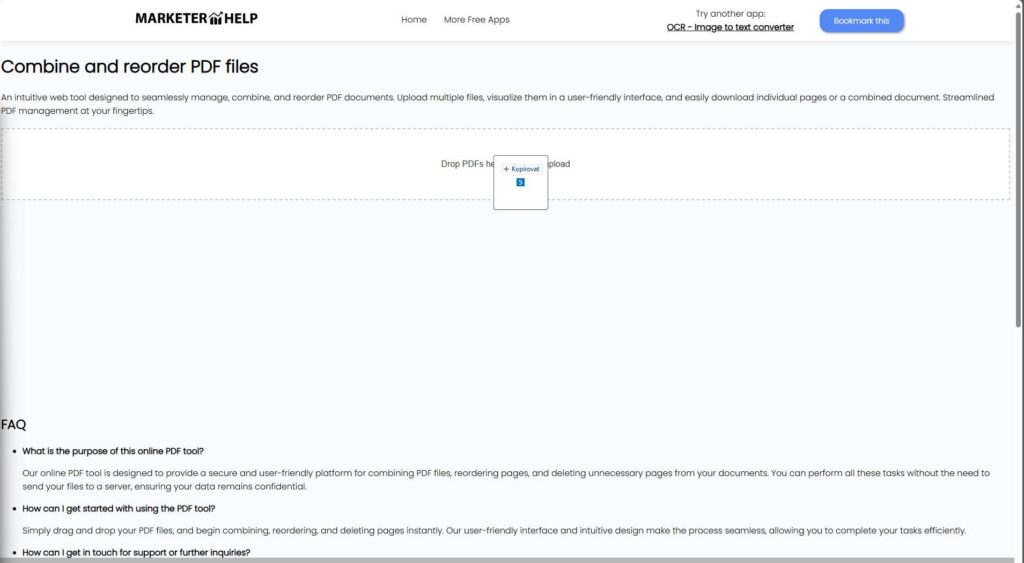
Click on the dashed upload area. A file explorer window will pop up-select the PDFs you want to work with. You can select multiple files by holding down the Ctrl (Cmd on Mac) key while clicking.
Tip: You can also drag and drop your files directly onto the upload area!
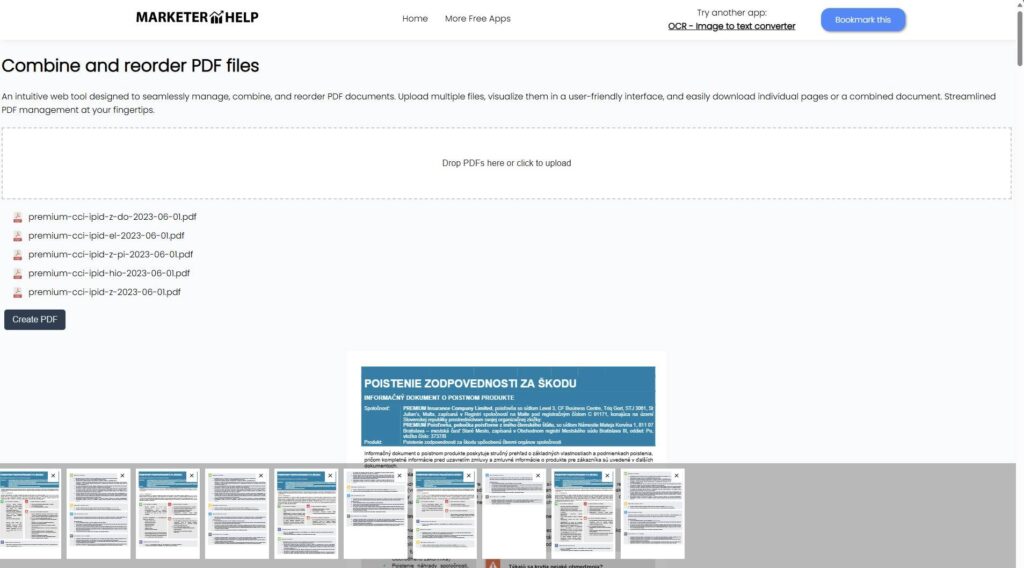
Once your files are uploaded, you’ll see options to:
After processing, a download button will appear. Click “Create PDF” to save the file to your device, ready to share with your client.
If you have any feedback or feature requests, we’d love to hear from you! Reach out at info@marketerhelp.com. Your suggestions help us make the PDF Combiner even better, and we always appreciate hearing how the tool has helped you.
Managing PDFs shouldn’t be a chore. With the MarketerHelp PDF Combiner, you can streamline your PDF tasks in just a few clicks. Whether you’re creating polished client reports or keeping your documents organized, this tool is here to make your life easier.
Give it a try today, and experience the difference yourself!